Tip/Trick - Getting HELP! with using Photoshop Lightroom.
Adobe Photoshop Lightroom includes easy access to Adobe Community Help.
Adobe Community Help (ACH) is effectively Lightroom's user manual.
There are 2 ways you can access Adobe Community Help from Lightroom.
1. On Lightroom's applications bar click on Help > Lightroom Help.
2. Open Lightroom and press your keyboard's F1 key.
Notice under the Help tab, each module also offers module specific - Module Tips, Module Help, and Module Shortcuts. In the above screen shot the Library module was in use when the Help tab was clicked.
Here is what the Lightroom ACH page looks like with the first + symbol selected and expanded, and many of the ACH tutorials are accompanied by Adobe TV videos, like - http://tv.adobe.com/watch/adobe-evangelists-julieanne-kost/lightroom-4-importing-and-organizing-your-images/:

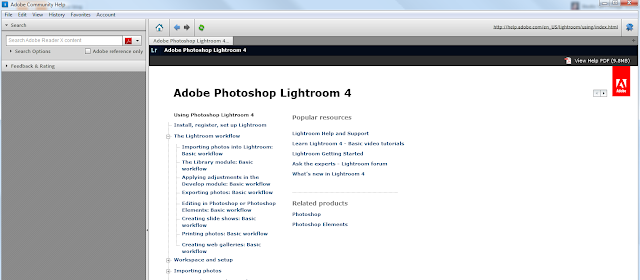
No comments:
Post a Comment